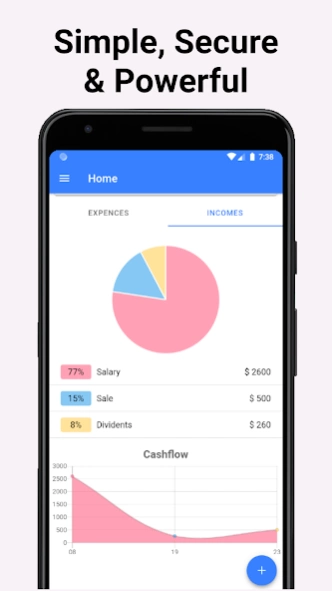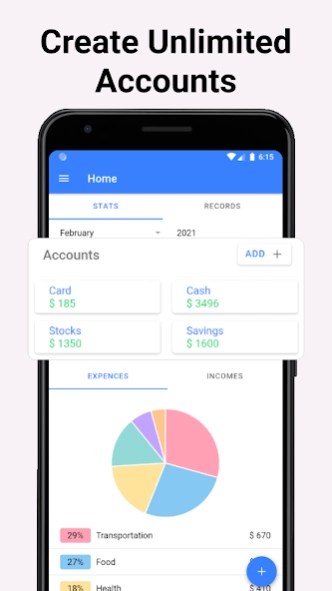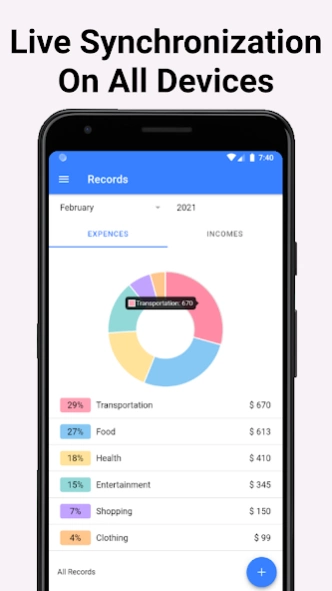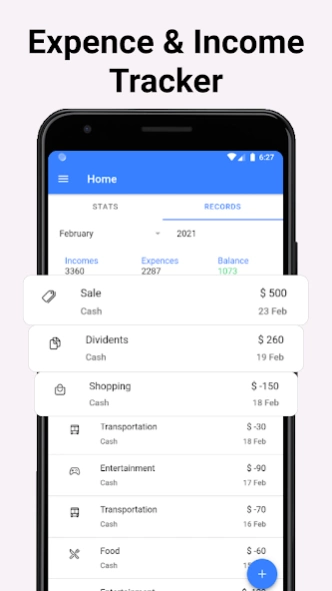Money Manager 2.2
Free Version
Publisher Description
Money Manager - Manage your money with all-in-one software
Money management can be intimidating. Fortunately, most of us only need great money management software which is uncomplicated but also powerful enough so that we can see the big financial picture and make wise financial decisions
Features - all features are free, with no limitations
☑️ Expense & Income Tracker
- See your expenses by a graph so you can see where your money is going and make smart financial decisions
☑️ Live Synchronization On All Devices
- Instantly see updates on all the charts and graphs when you add a new record
- One account, Multiple devices - Live Synchronization on all devices
☑️ Simple and Easy to use
- Add records as you go, with a few clicks
☑️ Secure
- End-to-end encrypted data exchange
☑️ All currencies are supported
☑️ Charts & Graphs
- Monthly expense and income reports
- Cashflow and Balance trend graphs
- Analyze your finances in depth
☑️ Categories
- Customize categories for your needs
☑️ Unlimited Accounts / Wallets
- Create as many wallets (accounts) as you need for FREE
- See all of your accounts in one place - money accounts, credit cards, etc
Why use a money manager?
☑️ See your complete financial picture - All of your finances together in one place
☑️ Stop overspending - Tracking your expenses is the key to successful budgeting
☑️ Manage all money accounts in one place - create as many as you need, for FREE
☑️ Access to your finances on all devices - Live synchronization will allow you to access your finances with one account on all devices
☑️ Get monthly reports - reports of your spendings, account states, and cashflow
This app will make your personal finance management way easier. Start managing your finances now.
About Money Manager
Money Manager is a free app for Android published in the Accounting & Finance list of apps, part of Business.
The company that develops Money Manager is Proper Solutions. The latest version released by its developer is 2.2.
To install Money Manager on your Android device, just click the green Continue To App button above to start the installation process. The app is listed on our website since 2022-11-13 and was downloaded 2 times. We have already checked if the download link is safe, however for your own protection we recommend that you scan the downloaded app with your antivirus. Your antivirus may detect the Money Manager as malware as malware if the download link to app.web.moneymanager is broken.
How to install Money Manager on your Android device:
- Click on the Continue To App button on our website. This will redirect you to Google Play.
- Once the Money Manager is shown in the Google Play listing of your Android device, you can start its download and installation. Tap on the Install button located below the search bar and to the right of the app icon.
- A pop-up window with the permissions required by Money Manager will be shown. Click on Accept to continue the process.
- Money Manager will be downloaded onto your device, displaying a progress. Once the download completes, the installation will start and you'll get a notification after the installation is finished.